7 Content Marketing Hacks with Make.com You Need to Know
We've highlighted our top scenario templates to help you automate your marketing efforts.
Creating a reliable automation strategy with an automation platform can save you a lot of time and money.

When you use the software at work, you are probably moving data manually at least part of the time. How much time do you spend moving data between apps? You soon realize that the items on your to-do list are still scattered around, months after you created them.
Make (formerly Integromat) can help. With Make, you don't have to worry about managing your tasks in multiple places. Automatic workflows—which are called Scenarios—send information from one app to another, so you don't have to worry about juggling tasks in multiple apps.
Getting Started
Create a new or log into your existing Make account.
For Make to automate your tasks for you, you have to create a scenario — pre-made workflows. A scenario is comprised of a series of modules that indicate how data should be transferred and transformed between apps/services.
We've highlighted some scenario templates to help you automate your marketing efforts. These workflows will help you save a bit of time every day so you can focus more on the things you care about.
1. Post new records from Airtable to social media
Content calendars help you to see your marketing strategy from a different perspective. You're able to align your social media and email marketing content with your posts. Using a social media content calendar can enable you to identify your successful content pieces and include them in your paid social media advertising strategy.
In addition to allowing users to create interactive spreadsheets, Airtable's flexibility allows it to be used in a wide range of content marketing situations. However Airtable doesn't directly integrate with the social media channels for publishing, so users have to manually move content from Airtable to the social media channels.
For this scenario, as soon as you update an Airtable record, a new post will be created for the selected social media platform. It will then be marked as posted.
Use this template to automatically post new records from Airtable to social media.
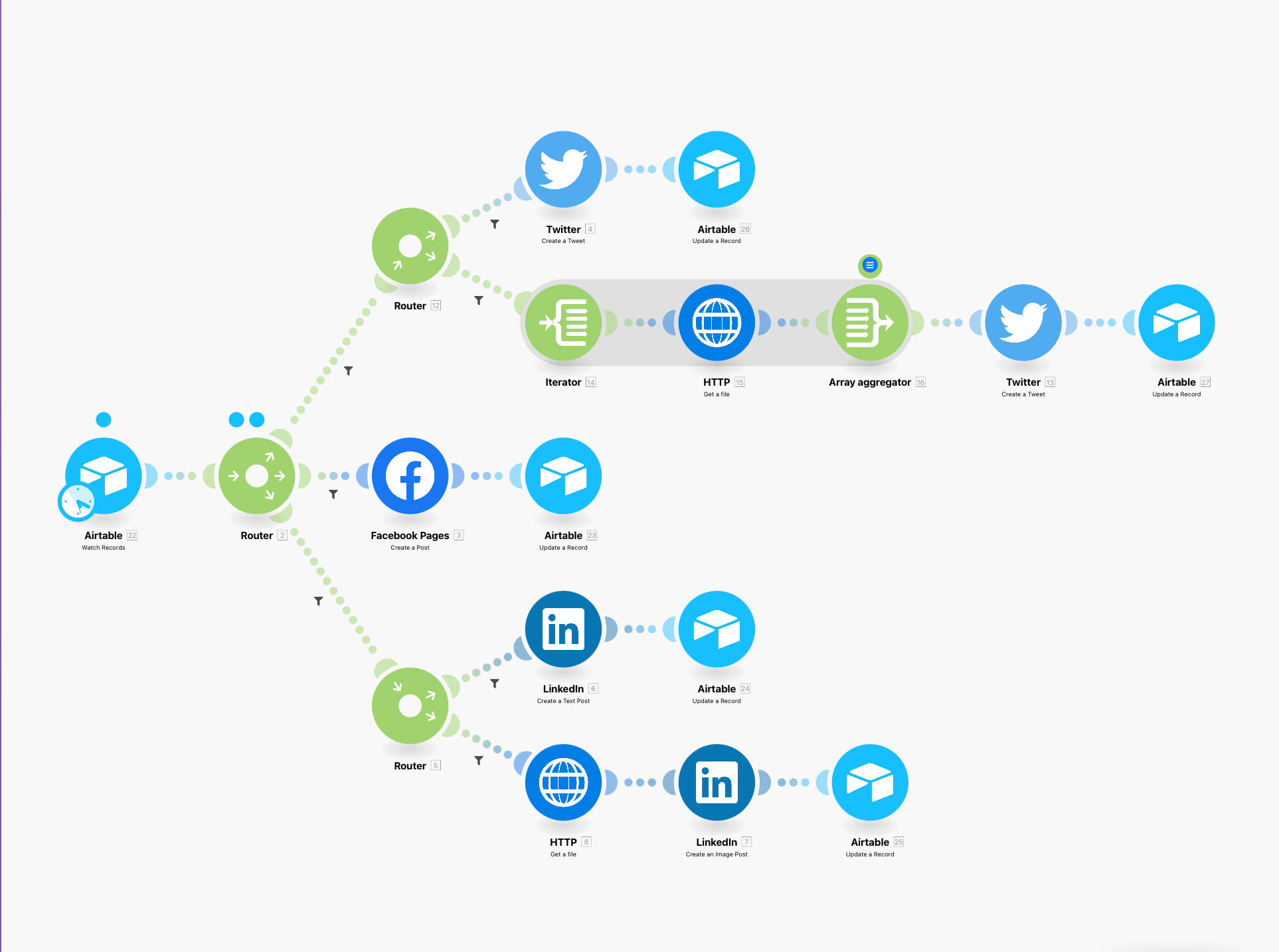
2. Improve your social media strategy by gathering insights
A key component of social media analytics is the gathering of data and the analysis of results in order to gain insights that can be used to optimize your marketing strategy. You will need to specify your goals in order to determine both the metrics to track and how to measure success.
With Google Analytics, you can easily determine what social media platforms drive the most targeted traffic to your website, and also learn how those visitors interact with your website.
Use this template to automatically add a row to your Google Sheets for media insights from your Instagram account.
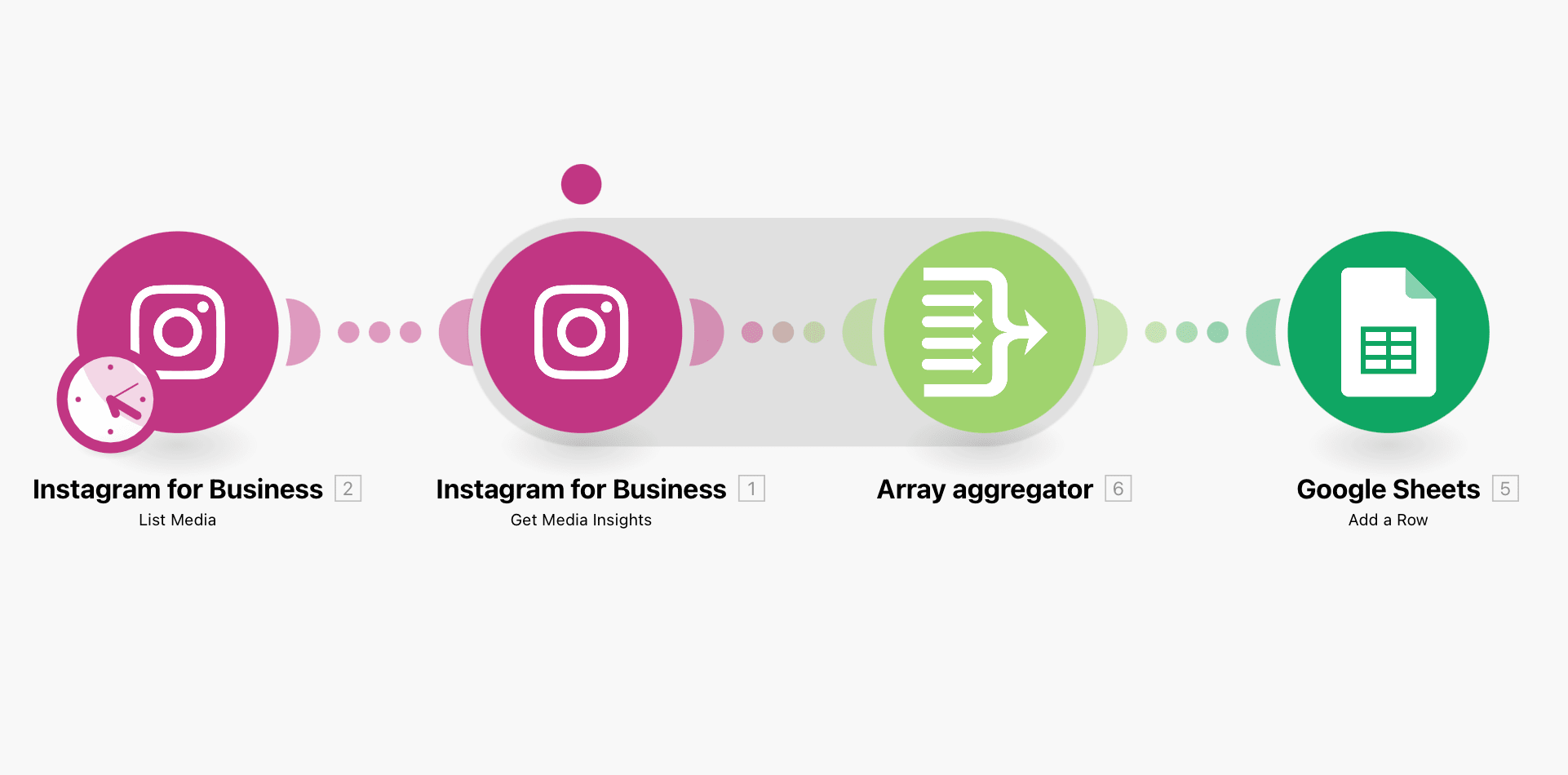
3. Cross-post content across marketing pages
By cross-posting similar content across multiple social media channels, we mean sharing content across multiple channels. It's a highly effective tactic for social managers to use not only because it saves time, but because it helps streamline your posting strategy, gives you the opportunity to repurpose content for multiple platforms, and ensures that your social channels are always updated.
With Make, you can transfer information between social media pages through automatic workflows. Every time you upload a new photo to Instagram, Make will automatically post that photo to a selected Twitter account.
Use this template to automatically create one piece of content on Instagram and push it out to Twitter in a small amount of time.
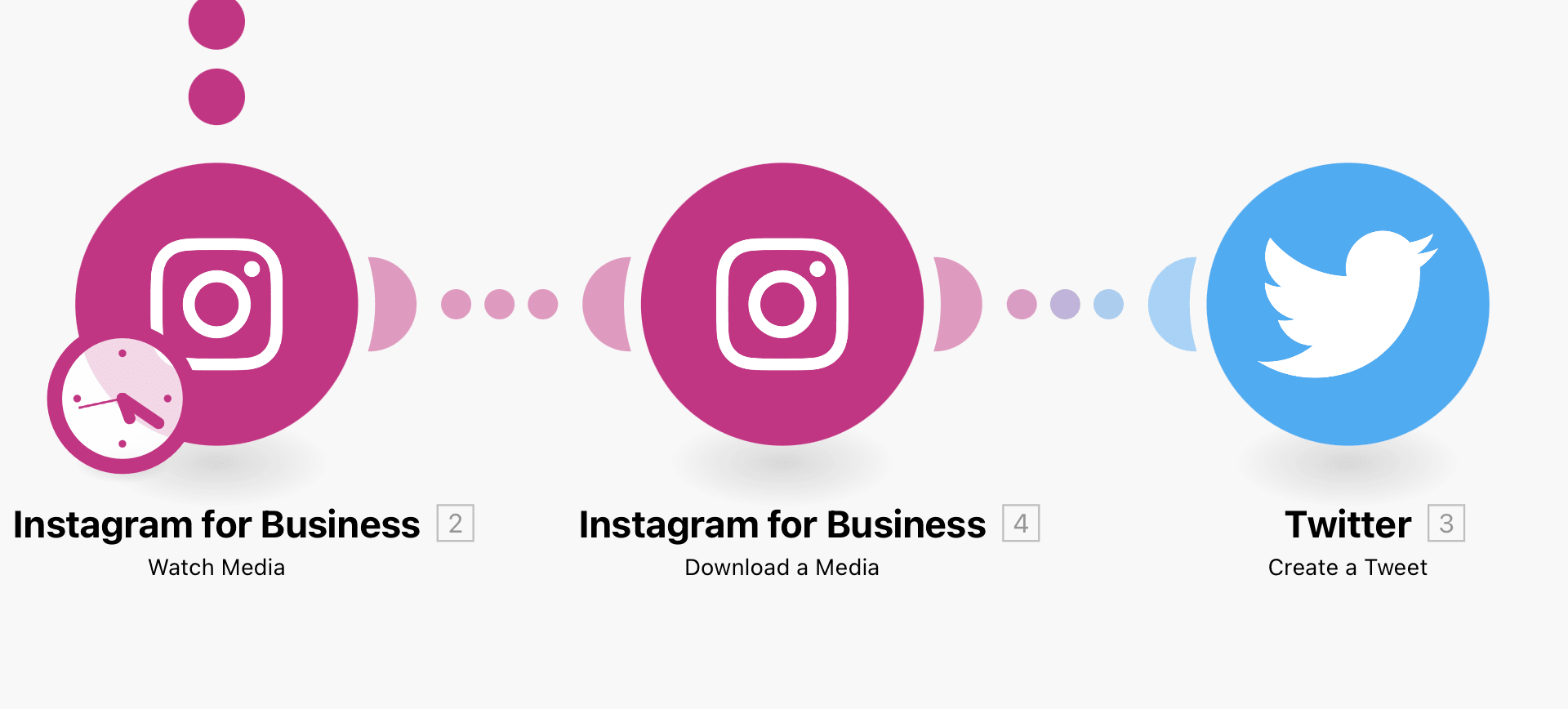
4. Send transactional emails
You may send a transactional email to a particular recipient when they perform an action, such as making a purchase from the connected store or asking for a password reset. These could be:
- Order confirmation emails.
- Delivery confirmation emails.
- Double opt-in emails.
- Password reset emails.
- Legal update email.
- Invoice emails.
In essence, transactional emails help to empower customers and alleviate their questions and concerns, which in turn builds trust, confidence, and respect. Transactional emails allow you to build trust with your customers and credibility for your service by acknowledging the transactions they made. These emails also play a key role in retaining customers by providing a good customer experience – and happy customers stay loyal to your product and services.
Transactional Email is a paid add-on available for Mailchimp Standard Plan or higher. If you don't have a Mailchimp Transactional account, you’ll need to create one in order to use the API.
Use this template to automatically add that contact to a selected Mailchimp list every time a new customer is created in Shopify.
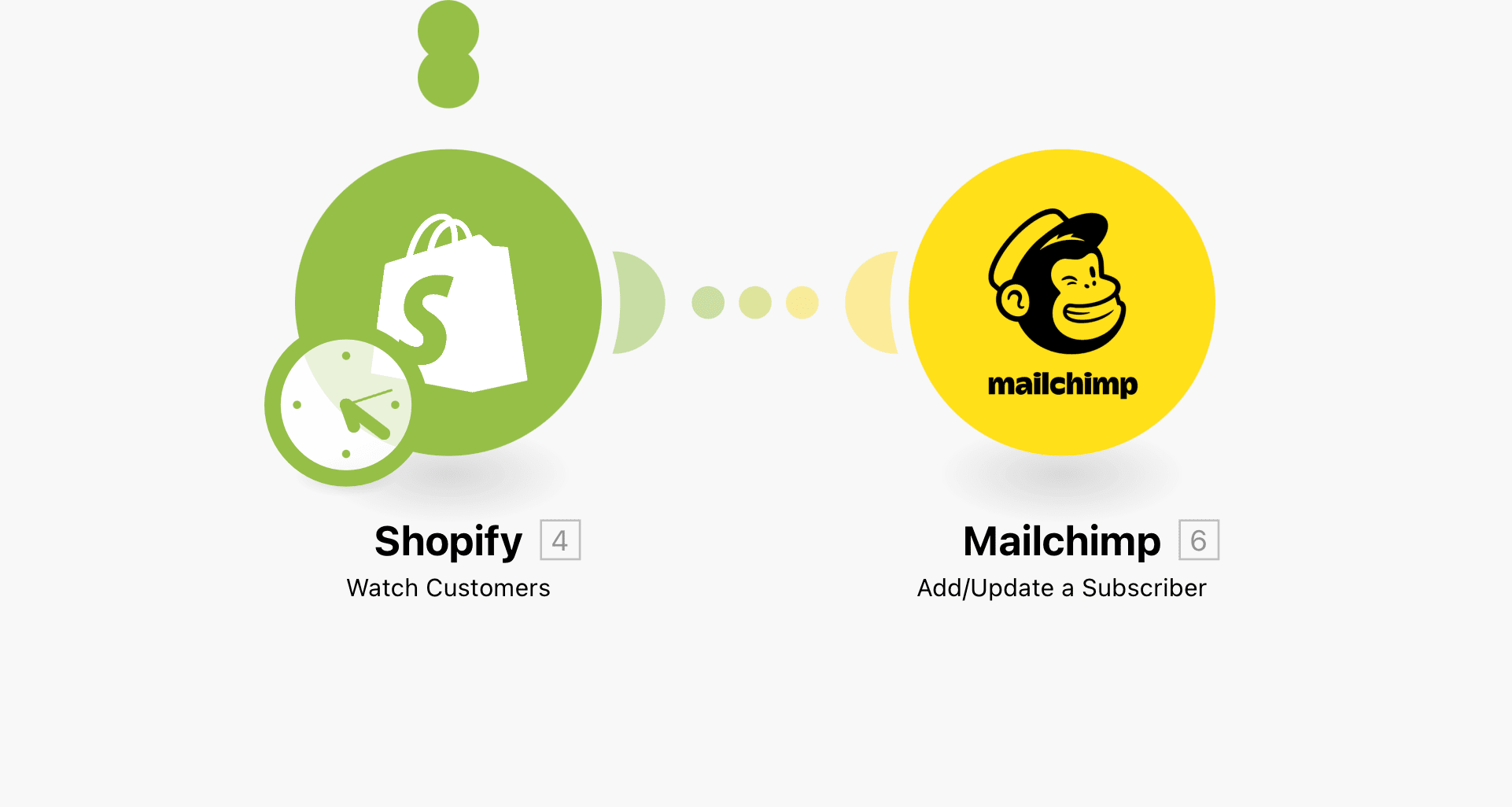
5. Showcase new products on social media
Research shows that Twitter raises brand awareness by 10% and favorability by 8% for newly launched products.
Use a creative approach to advertise your new products, one that demonstrates how well you know your customers and what they have to say about your brand. You can use videos and pictures to tell your story in a bite-sized manner.
Our productivity increases exponentially when we collaborate on each other's workflows as pieces of a larger project by spending less time performing tedious tasks at a tactical level.
Use this template to automatically tweet on Twitter about the new product with one picture attached when a new product is added to Shopify.
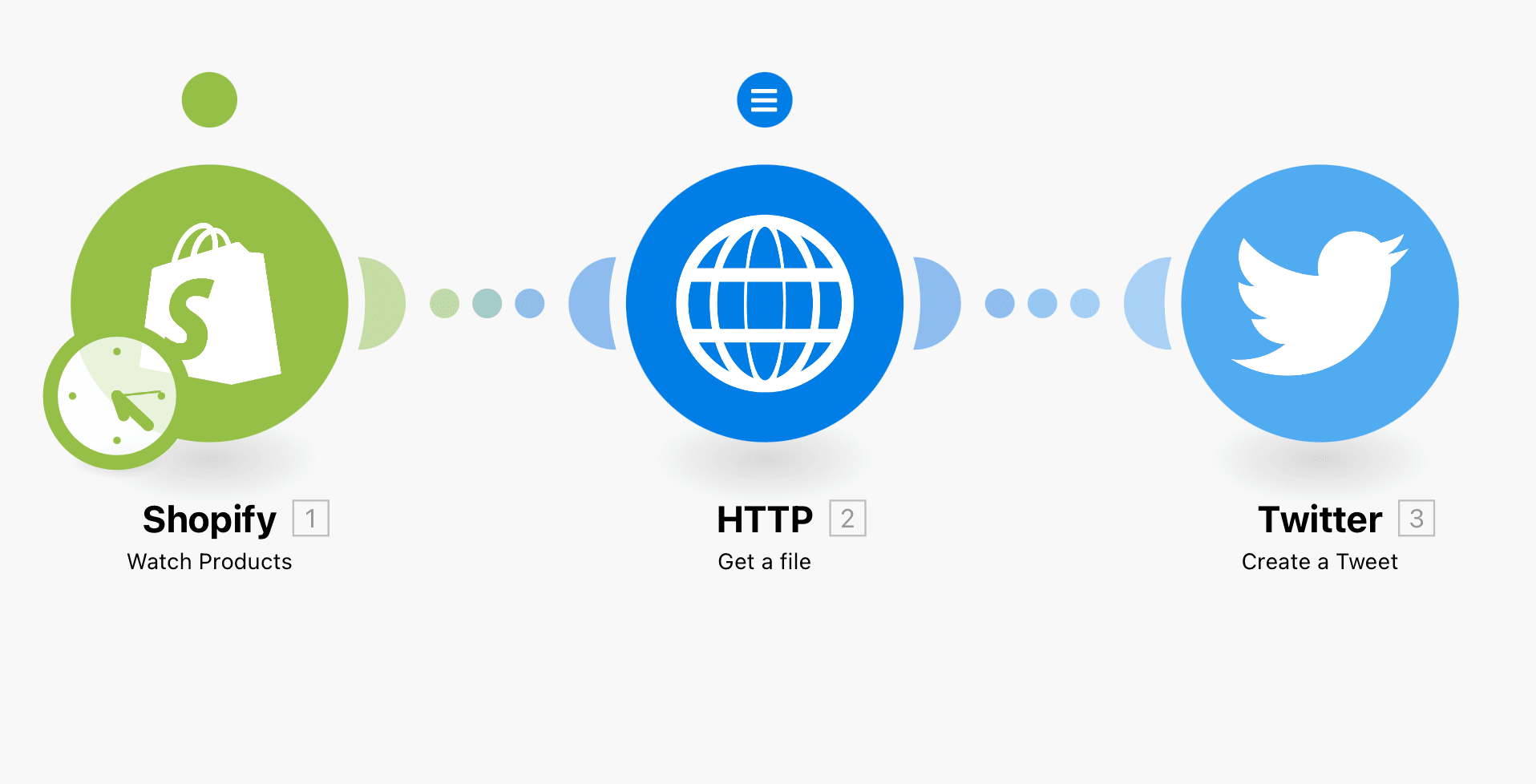
6. Engage with Clients and Prospects
Tracking comments is a great way of interacting with subscribers. With Make, you can automate a lot of engagement tasks so that you don't have to do them manually. Whether you're looking for feedback, following up on online sales, or advertising to potential customers, Make has it covered.
If you have an Instagram account that is relatively active, you will get notifications about everything - likes, follows, and, comments. It is relatively easy for the comments to be lost in a sea of notifications.
You might consider asking your existing users for feedback so you know how they feel about your product/service.
Use this template to automatically add new Instagram comments to a Google Sheet and auto-reply if they contain specific keywords.
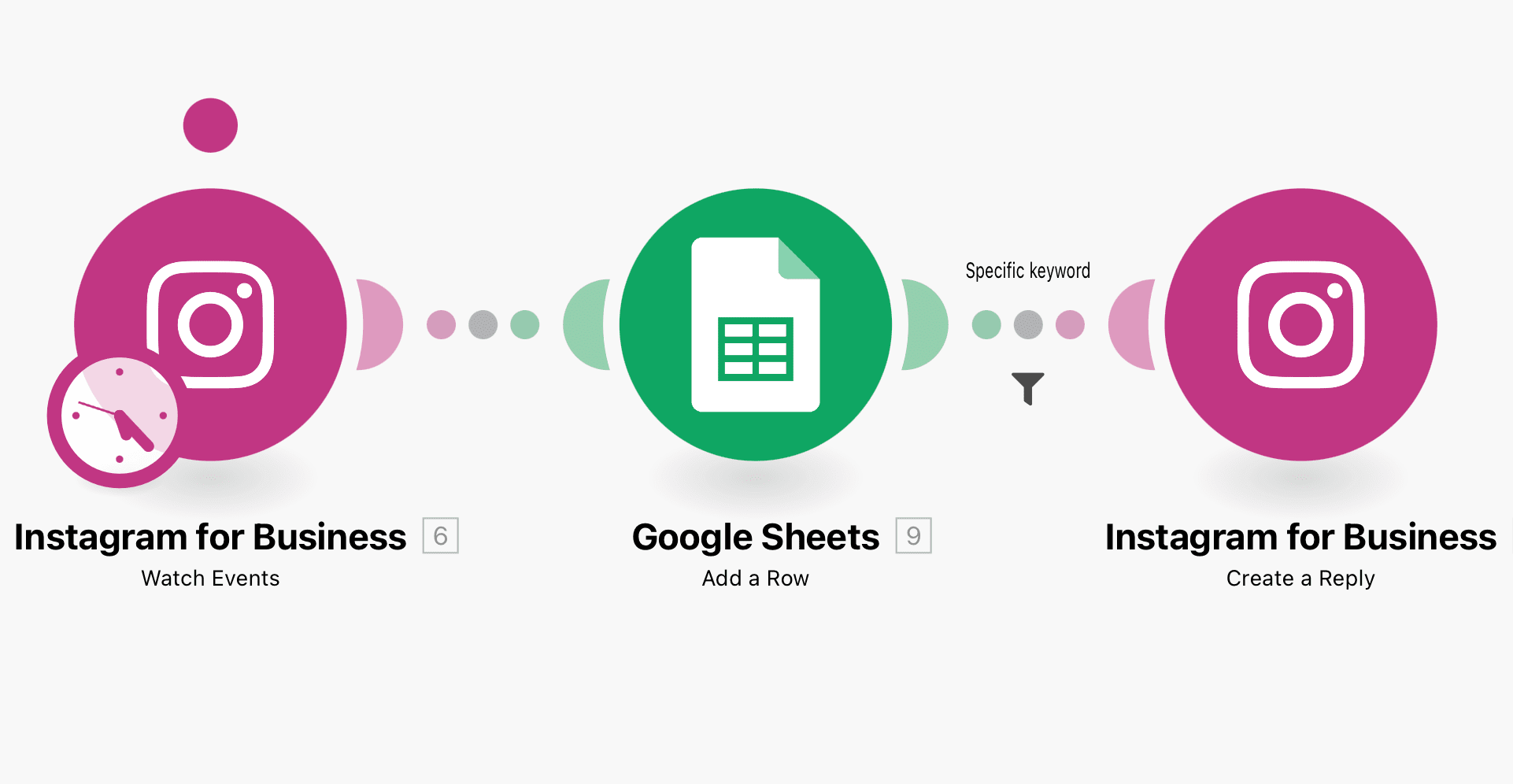
7. Plan & schedule your social media content
You should set up a posting schedule to stay organized and create content in advance for all your upcoming social media marketing campaigns.
You can schedule content to all your social networks, automate the posting process, review posts, and schedule new content in just a few clicks.
The Marketo blog mentions five benefits for planning social content ahead of time.
- It helps you maintain a consistent cadence.
- You can map time-sensitive content ahead of time.
- You’ll take your social marketing out of a silo.
- It serves as a system of record.
- It enforces the “411 Rule.”
Use this template to automatically retrieve social media records from Airtable, add them to Buffer and send Slack notifications.
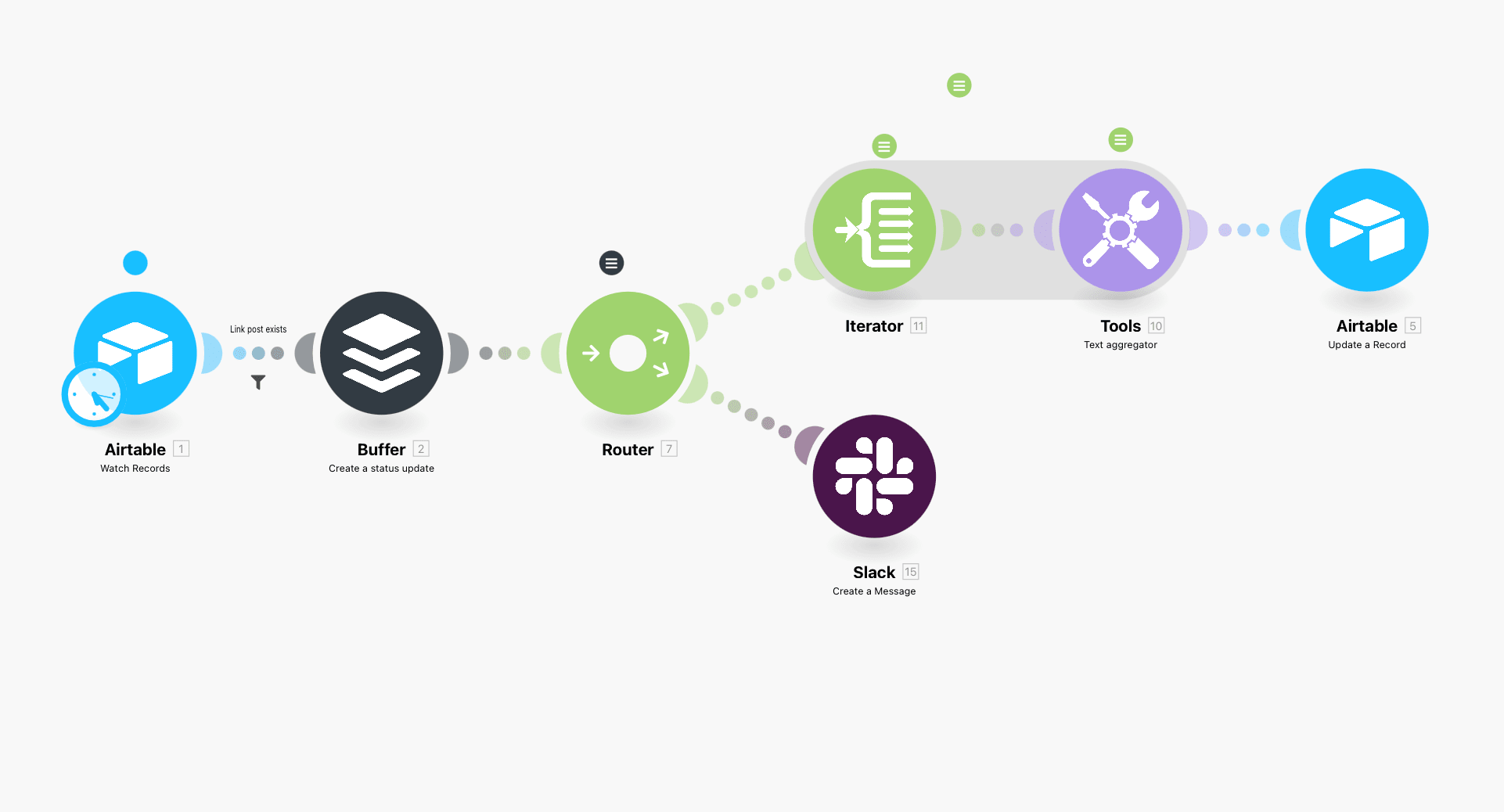
Key takeaways
It is obvious that a good digital marketing campaign is time-consuming. The tools that make it easier are the ones that streamline that work, so you can focus on the creative aspects of the campaign.
With Make, you can seamlessly integrate all of your automated workflows and work more efficiently. With these predefined scenario templates, you can start creating your own scenario quickly. Of course, you can also adjust and customize the scenario to suit your needs.
Essentially, you can set up Scenarios that automatically repost media in your feed so that you don't need to. This will save you just a little bit of time every day, meaning you can focus on more important things.
This article was originally published on Bannerbear.com on May 25, 2022. Written by: Juliet Edjere
ABOUT ME
I'm Juliet Edjere, a no-code professional focused on automation, product development, and building scalable solutions with no coding knowledge.
Learn from practical examples and explore the possibilities of no-code, AI and automation. We'll navigate the tools, platforms, and strategies, one article at a time!
Visit my website → built with Carrd