How to Increment Value with Storage by Zapier
Storage by Zapier allows you to quickly store and retrieve small values of data.
First, Create a Zap and add a Trigger. In this scenario, I used GitHub.
Next, In the Zap editor, click the plus + icon to add an action step. Select **Storage by Zapier **as the app and **Increment Value **as the action event:
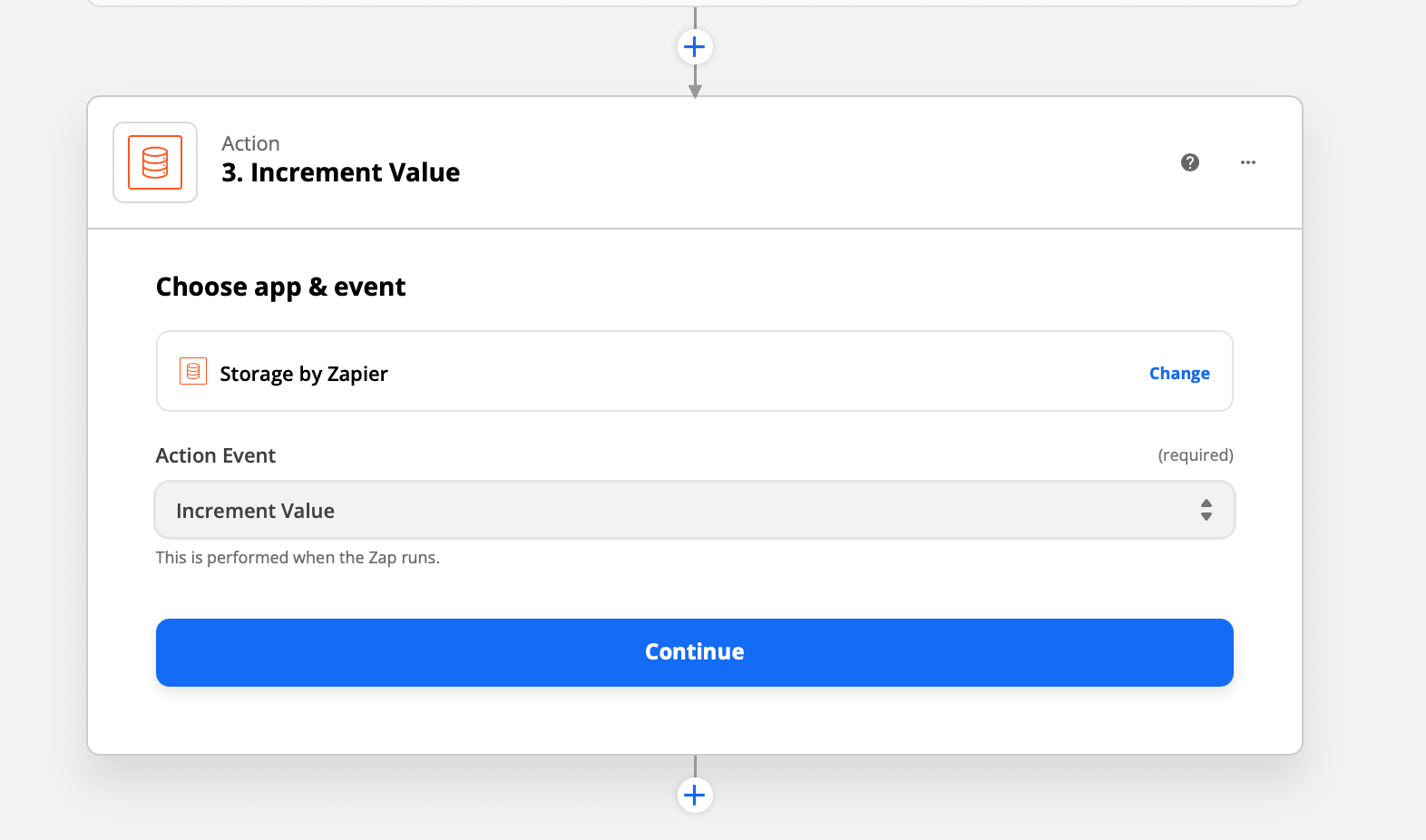
Click Continue.
Next set a storage secret. There are no user accounts for Storage. All data stored in Storage is identified and grouped by a Secret Key which use UUID4 format. We recommend using this Online UUID Generator Tool to generate your secret.
The action event will store a number in a value, and increment the Actor Login each time by 1, when an event is recorded:
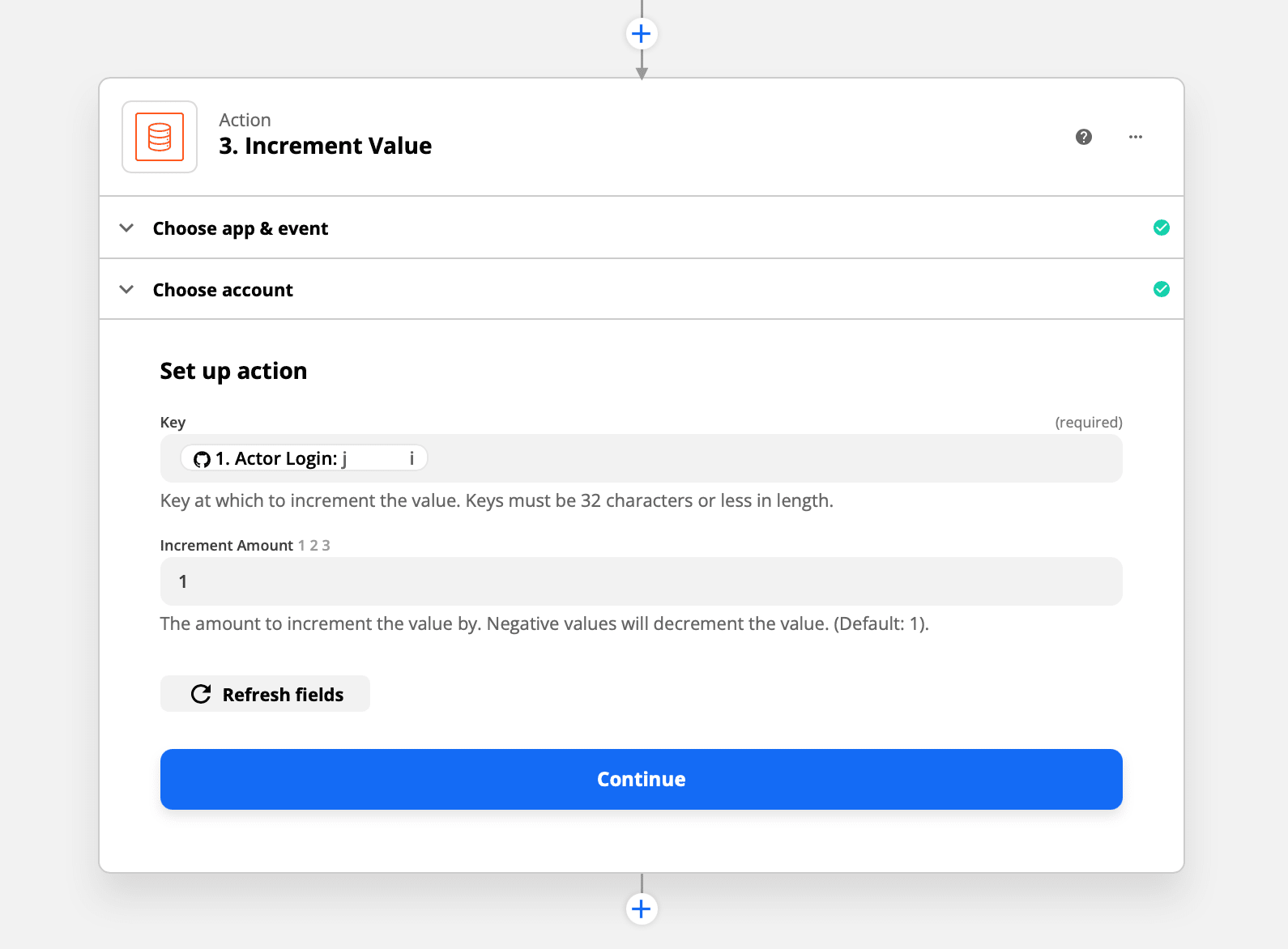
Click continue and proceed to test. An incremented value will be sent to Storage by Zapier.
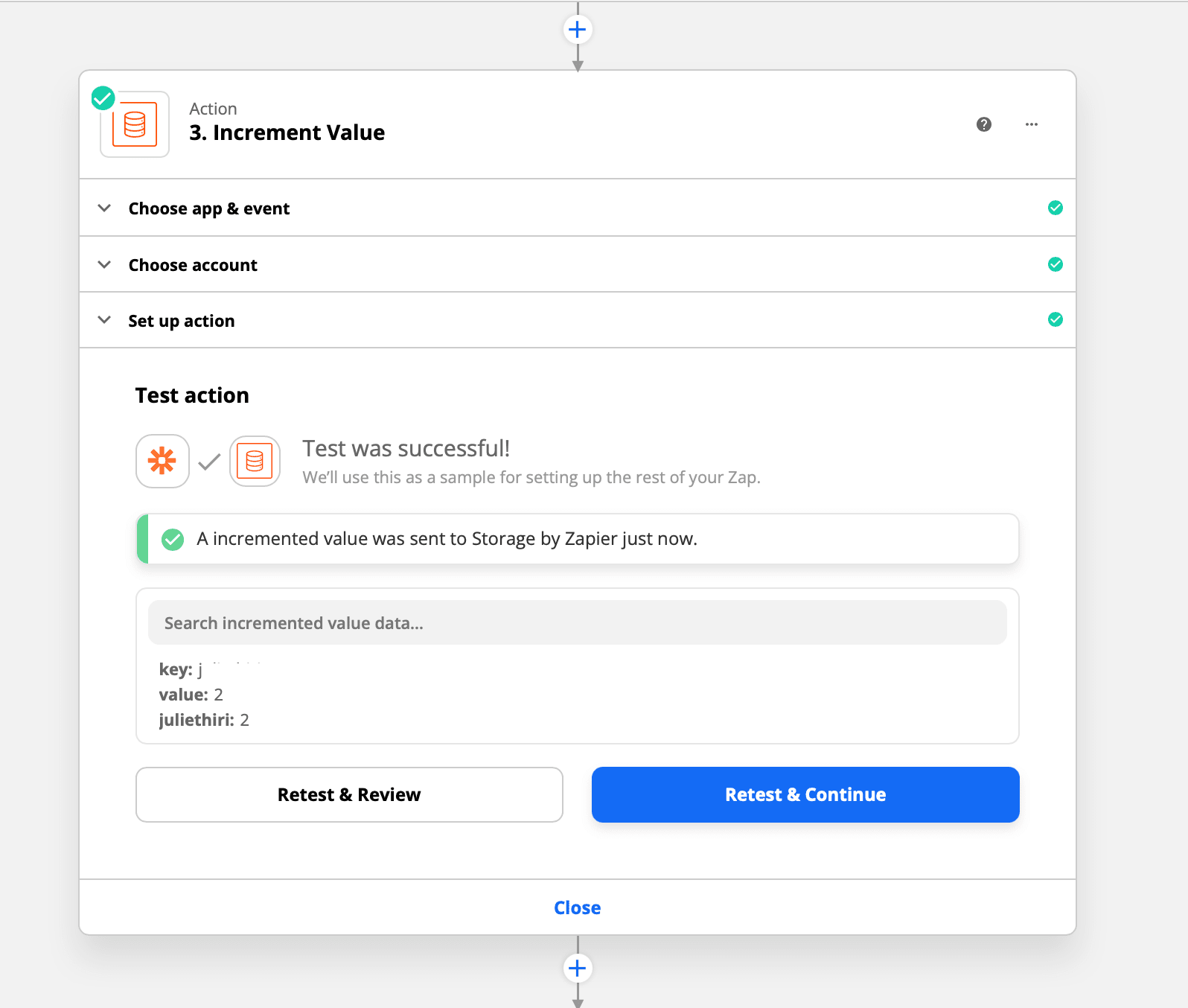
In your Zap history, you will be able to view the incremented value sent to storage:
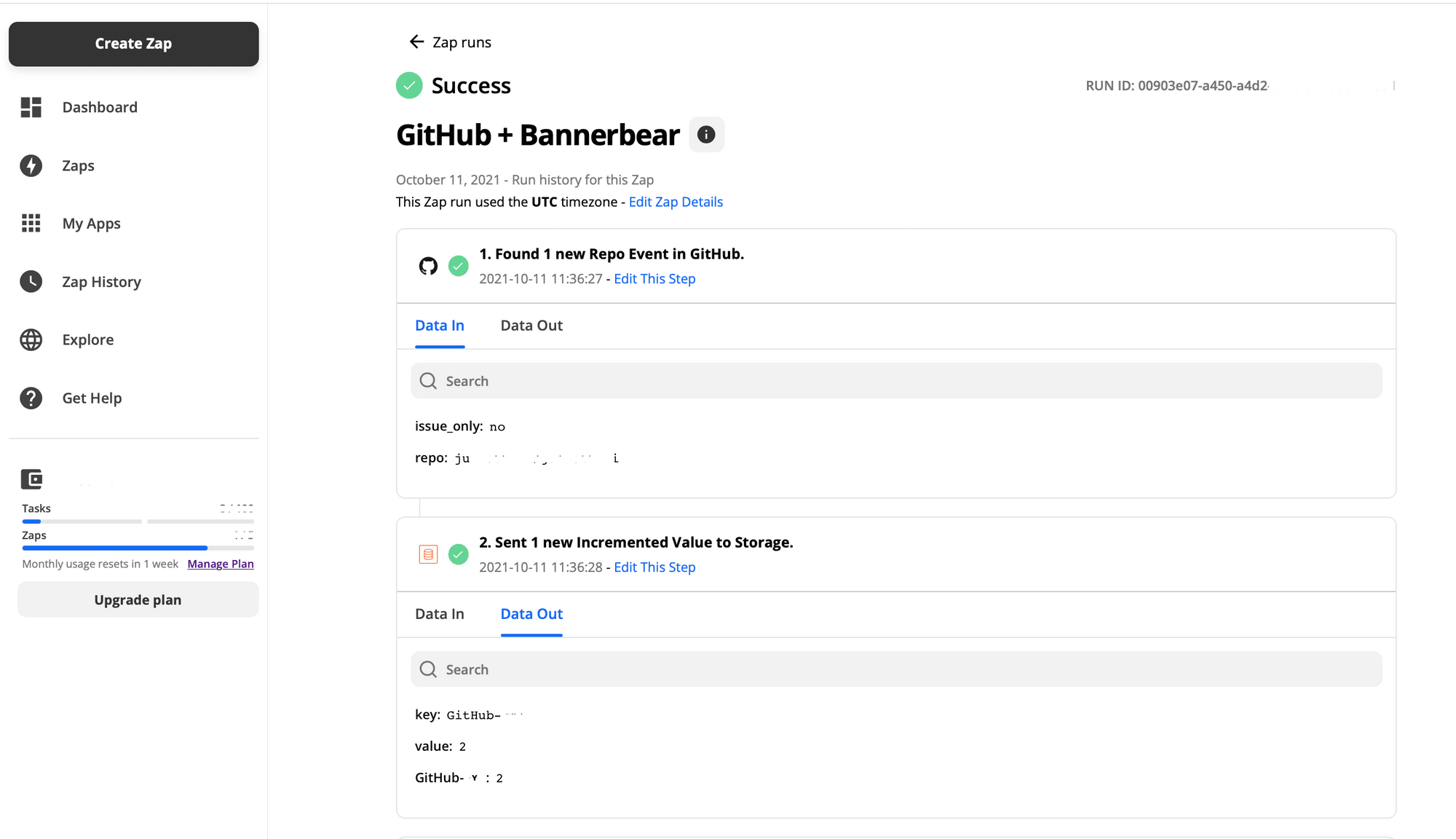
Voila! That’s it done.
ABOUT ME
I'm Juliet Edjere, a no-code professional focused on automation, product development, and building scalable solutions with no coding knowledge.
Learn from practical examples and explore the possibilities of no-code, AI and automation. We'll navigate the tools, platforms, and strategies, one article at a time!
Visit my website → built with Carrd