Understanding Line Items with Formatter by Zapier
In this quick article, we will reformat some pre-extracted data into line items. For this, you should already have a trigger app and action set up.
Add a new action, Choose Formatter by Zapier as your App and select Utilities as your Action Event.
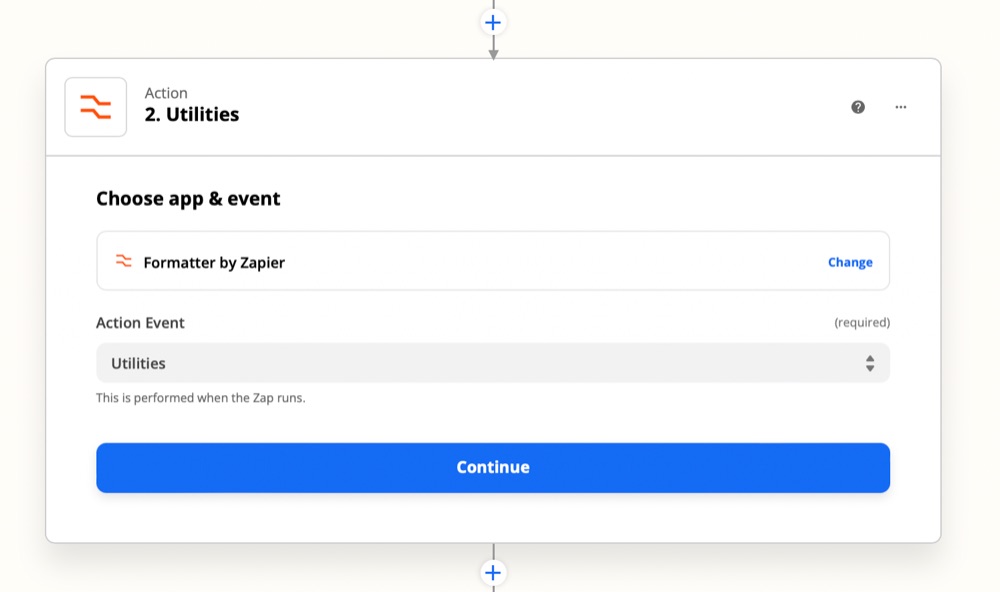
To set up the action, go to Customize and under Transform select Line Itemizer (Create/Append/Prepend) from the dropdown menu.
Input the Line-item(s) Group Name under Values. Under Line-item Properties add in the name of the property on the left and then the values on the right. The values on the right should be populated using data from the trigger and correspond to the property names on the left and the properties you wish to include in the next action:
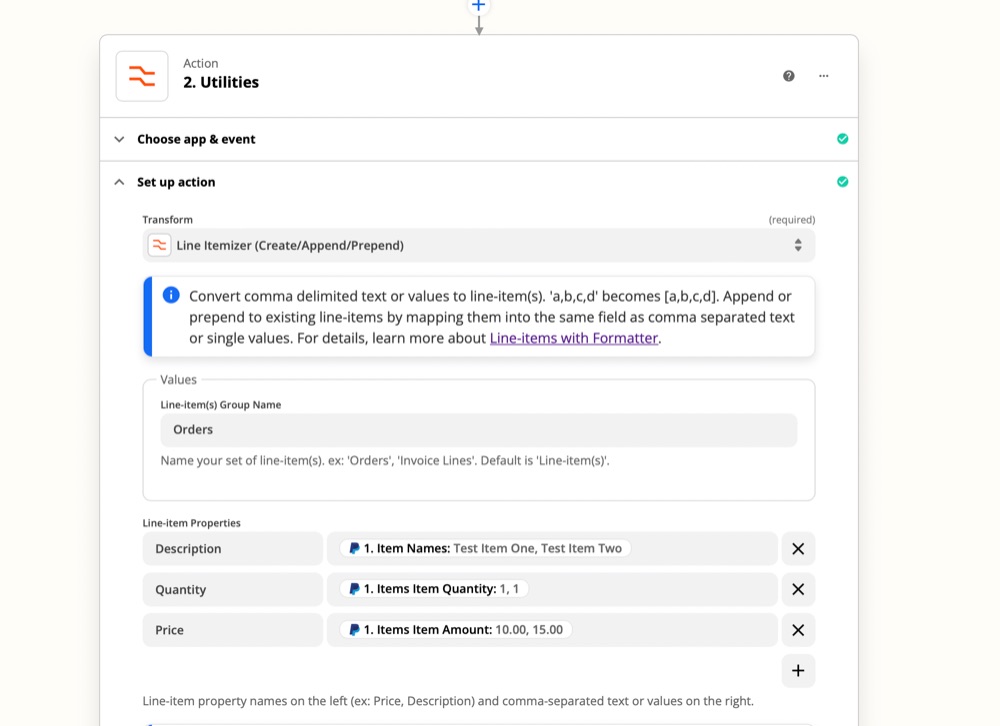
If you have properties called 'Price' and 'Quantity' (or 'Qty') in your line-items, Line Itemizer can multiply those values together to create a corresponding 'Subtotal' property.
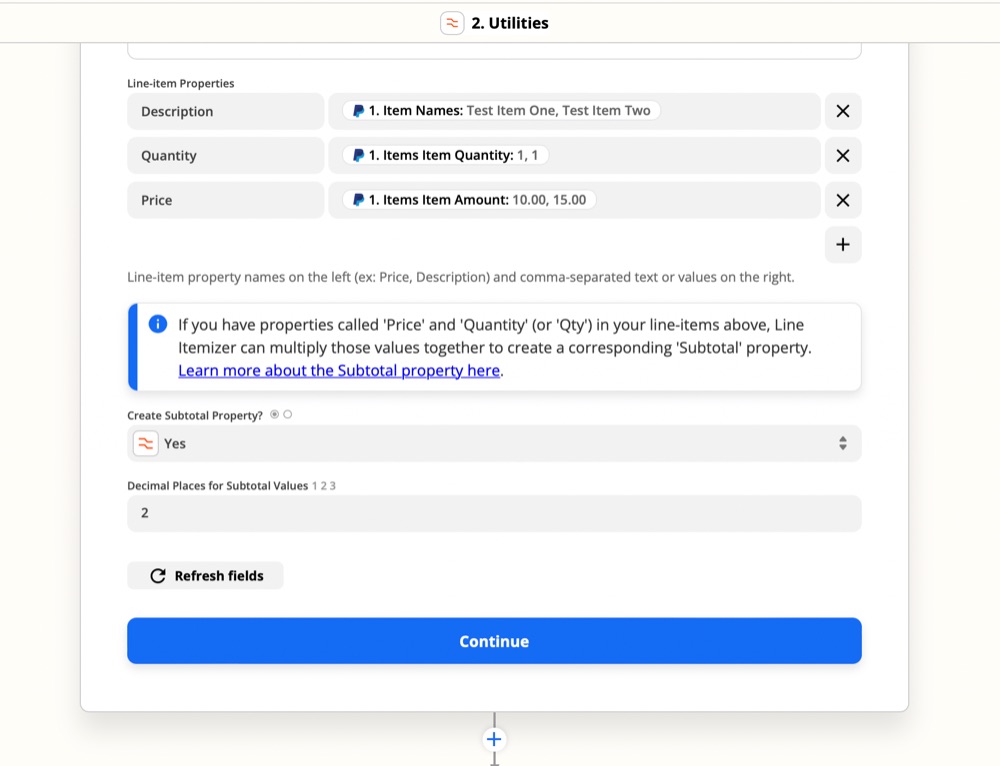
Click Continue and proceed to test and review.
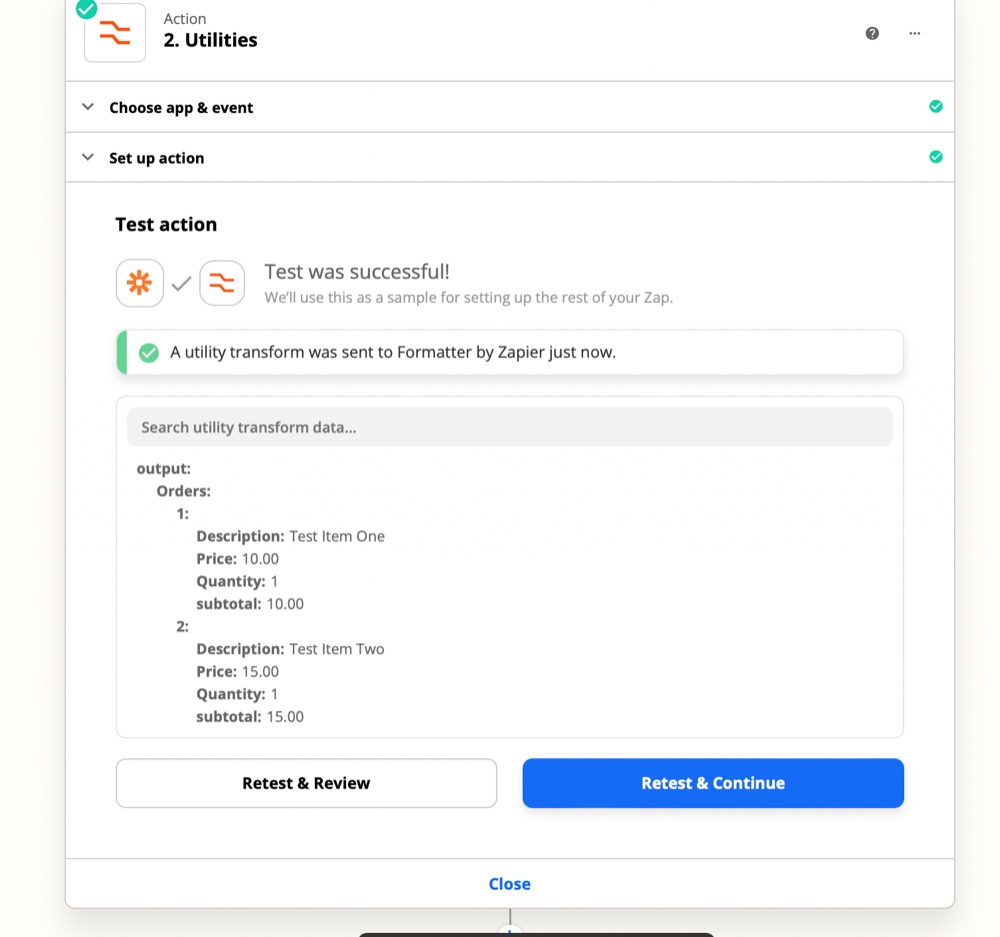
ABOUT ME
I'm Juliet Edjere, a no-code professional focused on automation, product development, and building scalable solutions with no coding knowledge.
Learn from practical examples and explore the possibilities of no-code, AI and automation. We'll navigate the tools, platforms, and strategies, one article at a time!
Visit my website → built with Carrd